The following information is provided to Software Developers to allow them to build CAN checking routines to ensure that CANs reported into their systems by third parties meet the Department's reference construction requirements. This will allow the development of check routines for clients receiving CANs, as a pre-check prior to making a report to the Department. These routines will allow the identification of invalidly formed CANs. However, normal processing and validation processes will identify and reject any reported CAN that has not been generated within the Department by the ICS.
A Customs Authority Number (CAN) will be created by the Integrated Cargo System to identify various Export Documents. The Customs Authority Number (CAN) will be applicable to :
- Export Declarations: The CAN for Export Declarations is termed the Export Declaration Number (EDN).
- Sub-Manifest Reports: The CAN for Sub-Manifest Reports (of type Consolidation or Slot) is termed the Consolidation Reference Number (CRN).
- Accredited Client Export Authorities: The CAN for Accredited Client Export Authorities is termed the Accredited Client Export Authority Number (ACEAN).
- Periodic Declarations: The CAN for Periodic Declarations is termed the Periodic Declaration Number (PDN).
- Main Manifest Reports: The CAN for Main Manifest Reports is termed the Main Manifest Number (MMN).
The above Export Documents (also known as Export Messages) are responsible for the creation of the appropriate CAN, however there are other Export Messages, which reference those CANs. Apart from Amendments or Withdrawals of the Export Documents mentioned above, the other Export Messages, which reference CANs, are :
- Warehouse and Depot Notices.
- CTO Notices.
- Outbound Messages and Unsolicited Messages : Outbound Messages will also incorporate appropriate CANs in the response to the Export Client upon the processing of an Export Document/Message. Various Unsolicited Messages will also reference CANs. For details of Outbound Messages and Unsolicited Messages.
- Status Request : Export Document Status will utilise the CAN in a Status Request Message.
Additionally, various Import Documents and Messages will also require the creation and use of Customs Document Identifiers.
CUSTOMS DOCUMENT IDENTIFIER FORMAT
LENGTH AND CHARACTER SET
The CAN is 9 characters long with a format of
AAAAAAAAZ where
A represents the Sequence Character and Zrepresents the Check Digit Character. The Character Set applicable to the Sequence Characters and Check Digit Character are as follows :
- A is drawn from the 22 alphanumeric characters that are considered to be unambiguous. That is :
A, C, E, F, G, H, J, K, L, M, N, P, R, T, W, X, Y, 3, 4, 6, 7, 9
Note that “S” is not included.
· - Z is drawn from the 22 characters above plus “S”.
Each of the allowed characters has an associated Character Value and Character Weight. The Character Value and Character Weight is shown in Table One below.
| Character Value and Character Weight for Characters in the CAN |
|---|
| Character | A | C | E | F | G | H | J | K | L | M | N | P | R | T | W | X | Y | 3 | 4 | 6 | 7 | 9 | S |
| Character Value | 1 | 2 | 3 | 4 | 5 | 6 | 7 | 8 | 9 | 10 | 11 | 12 | 13 | 14 | 15 | 16 | 17 | 18 | 19 | 20 | 21 | 22 | 23 |
| Character Weight | 14 | 9 | 4 | 16 | 2 | 22 | 11 | 6 | 19 | 1 | 21 | 13 | 7 | 15 | 12 | 3 | 18 | 10 | 20 | 5 | 17 | 8 | 0 |
Note : As stated previously, Character “S” is used in the Check Digit Character Position only.
Each of the Character Positions of the CAN has an associated Position Weight. The Position Weight is shown in the below.
Position Weight for Character Positions in the CAN
| Left Most Character | | Right Most Character | Check Digit Character |
| Index of Position | 1 | 2 | 3 | 4 | 5 | 6 | 7 | 8 | 9 |
| Position Weight | 3 | 2 | 6 | 8 | 5 | 9 | 4 | 7 | 1 |
CAN SEQUENCE CHARACTERS
The Character Value (see Table: Character Value and Character Weight for Characters in the CAN) of each of the first eight characters (termed the Sequence Characters) of the CAN form a number with a ‘base of 23’. In these positions of the CAN the Character Value of 0 (zero) never appears because no character has such a value, and the Character Value of 23 never appears because the ‘base of 23’ allows values only up to 22.
The range of Sequence Characters is AAAAAAAA through to 99999999. The range has to take into account the absence of the excluded (ambiguous) characters.
CAN CHECK DIGIT CHARACTER
The ninth character of the CAN is the Check Digit Character. It is set using the Character Weight and Position Weight of the first 8 characters (the Sequence Characters) in the CAN using the following procedure :
CAN Check Digit Character
|
Step |
Description |
| 1 | Using the details in the Table:
Character Value and Character Weight for Characters in the CAN and the Table:
Position Weight for Character Positions in the CAN , calculate the sum of each of the eight products of each Sequence Character’s Character Weight and Position Weight. |
| 2 | The sum given by Step 1 is divided by 23 to obtain the remainder. |
| 3 | The remainder obtained in Step 2 is subtracted from 22 to give a number between 0 and 22 inclusive. |
| 4 | The Character with a Character Weight that matches the number obtained in Step 3 is the Check Digit Character. Note that the Character “S” may be the Check Digit Character. |
The equation encompassing Steps 1, 2 and 3 is :
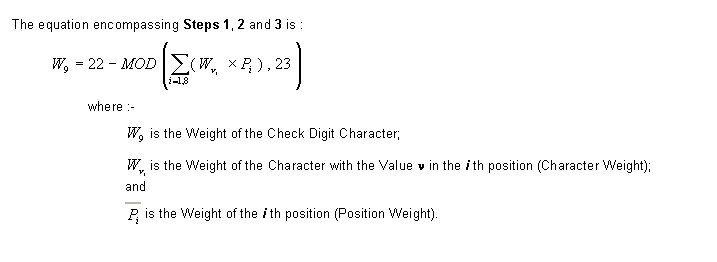
CAN EXAMPLES
Example One
The first 8 characters of a Customs Document Identifier are CY46W3XA.
Sum the product of each Characters Weight by the Position Weight : -
(9*3 + 18*2 + 20*6 + 5*8 +12*5 + 10*9 + 3*4 + 14*7) = 483
Apply a MOD 23 calculation to the total from Step 1 : -
MOD(483,23) = 0
Subtract the number obtained from Step 2 from 22: -
22 – 0 = 22
From Table One : Character Value and Character Weight for Characters in the CAN, the Character with a Character Weight that matches the number obtained in Step 3 is the Check Digit Character. The Check Digit Character in this example is “H”. The full nine character Customs Document Identifier is therefore :
CY46W3XAH
Example Two
The first 8 characters of a Customs Document Identifier are A76GG9FE
Sum the product of each Characters Weight by the Position Weight : -
(14*3 + 17*2 + 5*6 + 2*8 +2*5 + 8*9 + 16*4 + 4*7) = 296
Apply a MOD 23 calculation to the total from Step 1 :-
MOD(296,23) = 20
Subtract the number obtained from Step 2 from 22 : -
22 – 20 = 2
From Table One : Character Value and Character Weight for Characters in the CAN, the Character with a Character Weight that matches the number obtained in Step 3 is the Check Digit Character. The Check Digit Character in this example is “G”. The full nine character Customs Document Identifier is therefore :-
A76GG9FEG
V1.0 30 MAY 2003